# OfferGoose Help Center
# OfferGoose Help Center
# Want to use it in your Job Interview? /
“Formal Interview” function
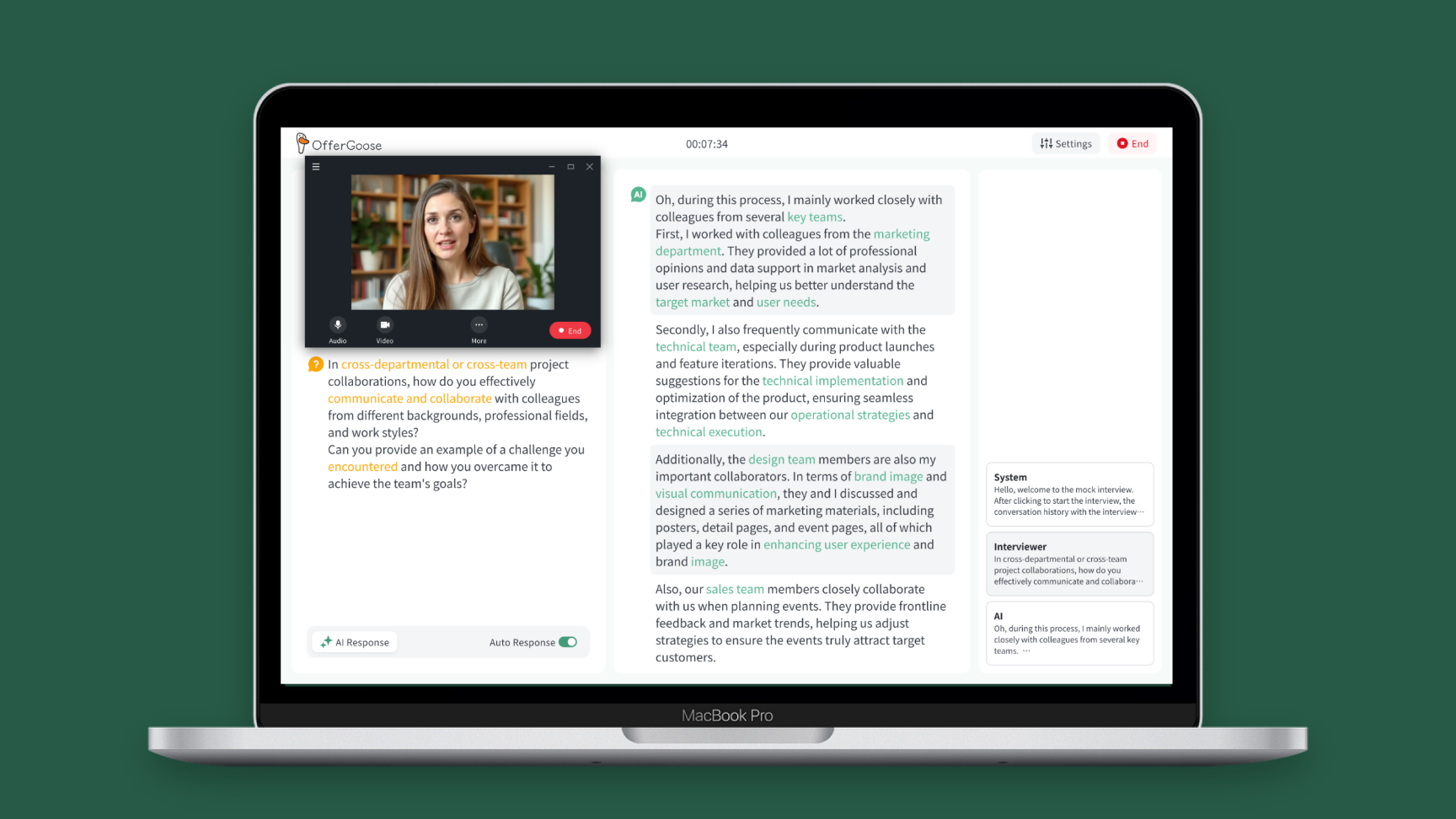
Use OfferGoose on Your Desktop

Use OfferGoose on Your Phone
The OfferGoose Formal Interview feature identifies interviewer questions in real-time during your actual interview and offers instant, tailored responses. These responses are auto-generated using your resume and job description.
# Want to practice with an AI interviewer in advance?/
**“Mock Interview” function**
- OfferGoose mock interviews are designed to replicate formal scenarios, providing professional practice and assessment.You'll face deep-dive questions and get real-time AI feedback for authentic verbal responses.Before your formal interview, it helps you master the AI Copilot ensuring you're fully prepared.
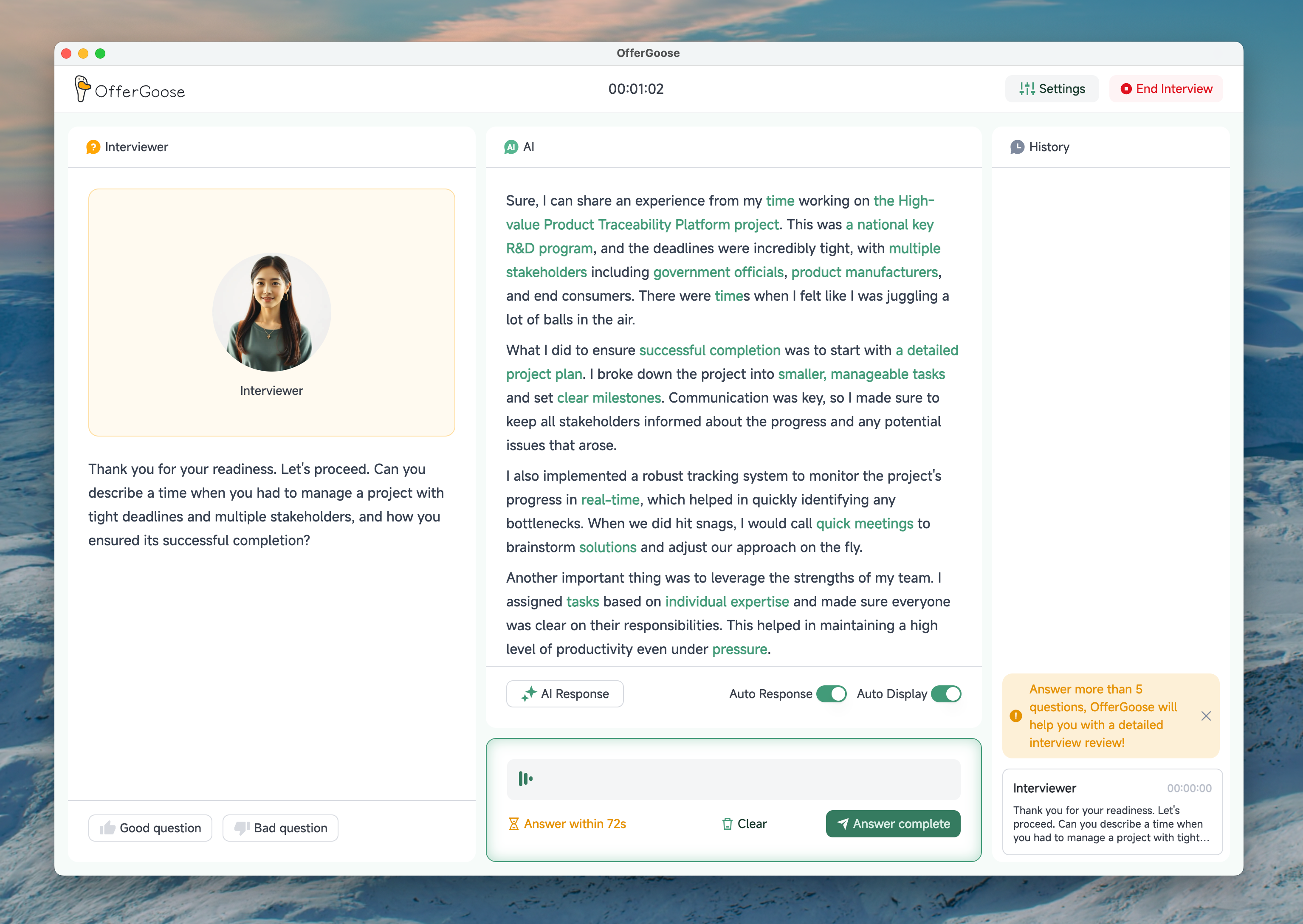
# How to test the Formal Interview?
Before your first formal interview, let's run a quick test.
## How to test OfferGoose on your 💻 desktop?
Here are three ways to test the system:
1. **Invite a friend and use meeting software** to simulate a remote interview.
2. Open a video platform, **search for interview question videos,** and play.
3. **Visit a translation website**, type in questions, and click to play the audio.
### **Invite friends to assist with testing - The most authentic**
While this testing method requires a friend's help, it provides the most authentic practice experience. Here's how to set it up:
- Create a video meeting using any video meeting platform
- Have your friend join the meeting from their device or using your own phone (or your another device).
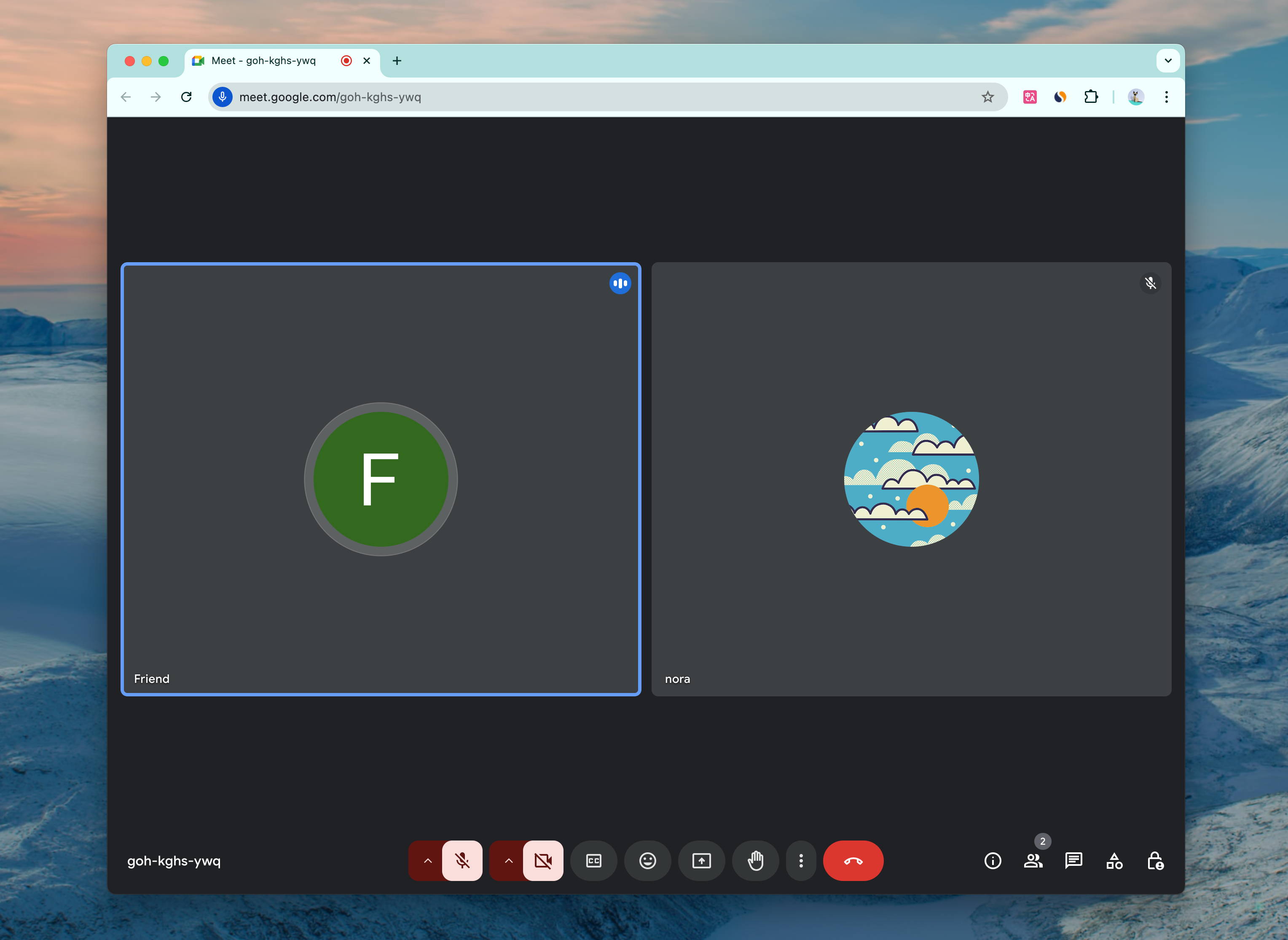
- Move the meeting to the top left corner; it's just to make using OfferGoose more convenient. Placing it in the top right corner won't affect recognition either
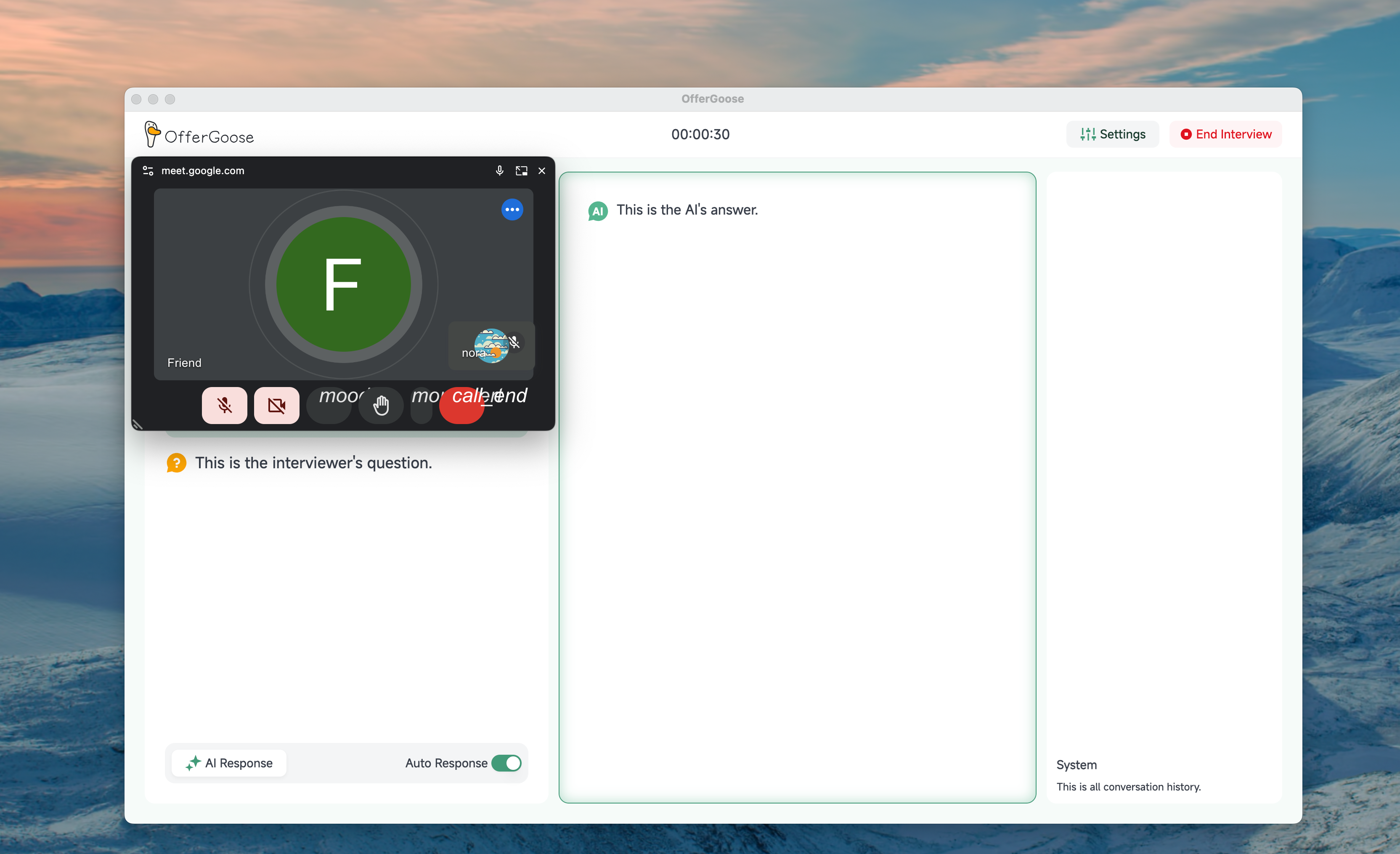
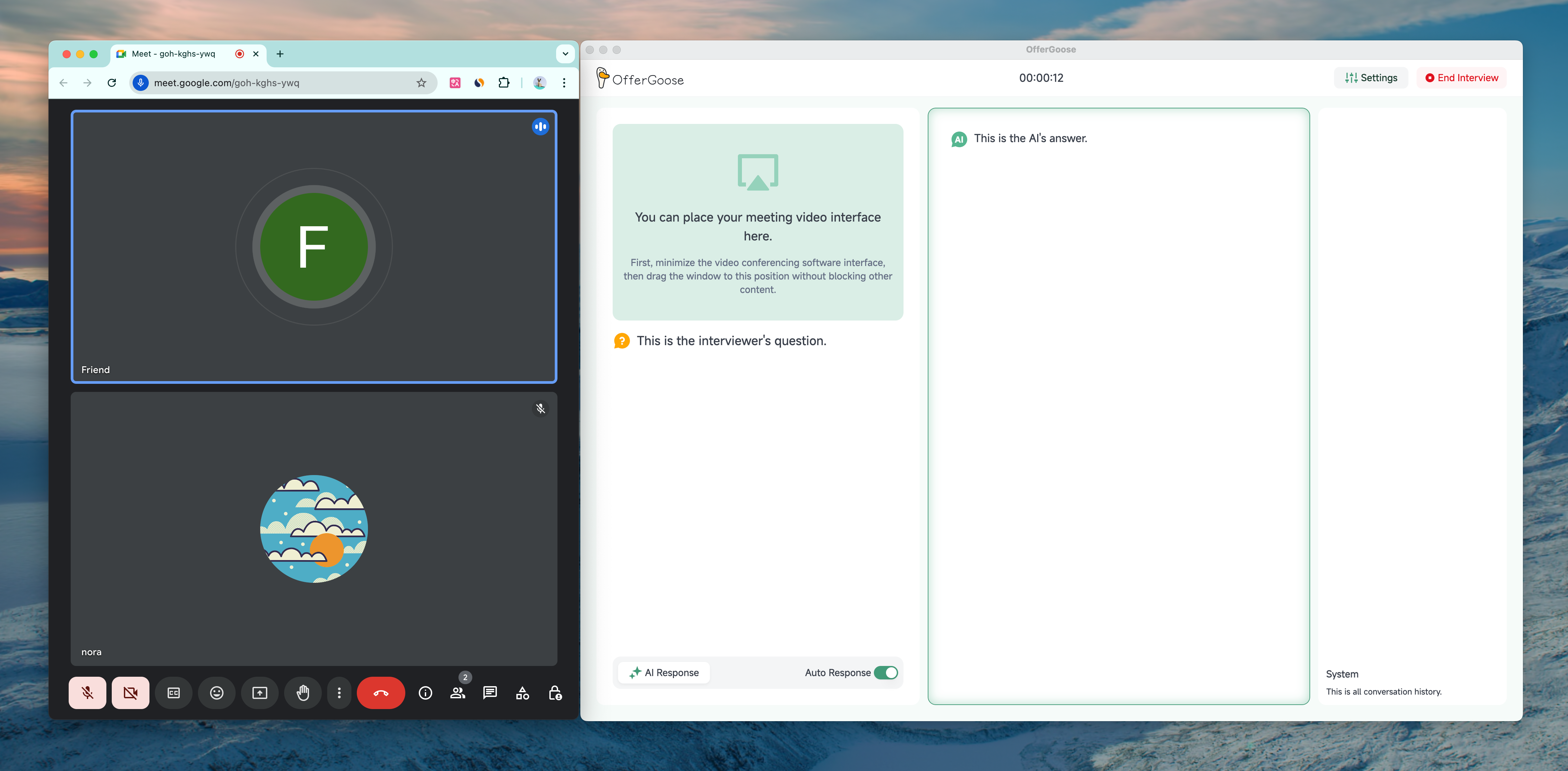
- Have your friend ask some questions.
The left section contains recognition question, and the middle section provides responses, The right section contains the conversation history.
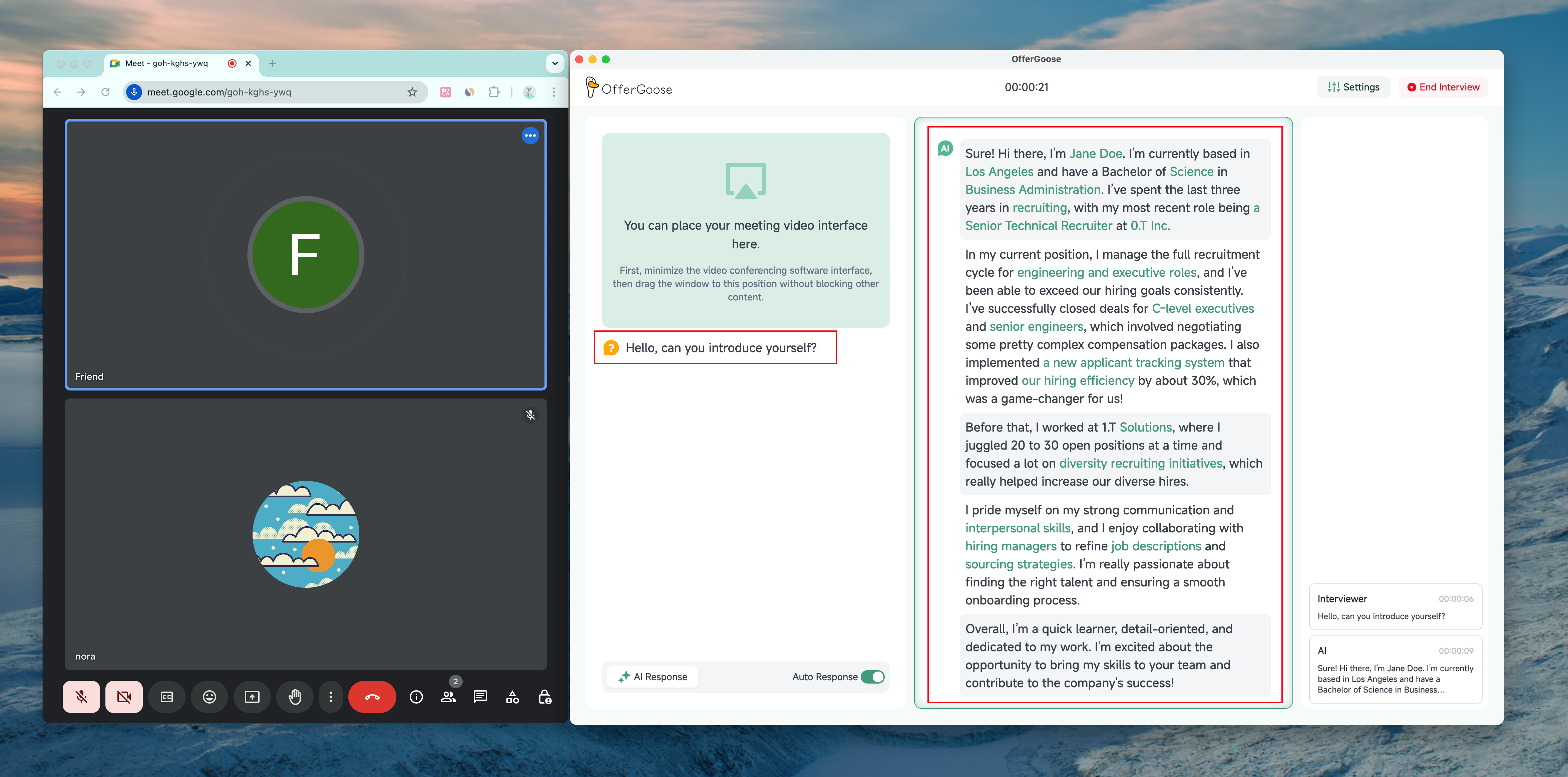
### Play Interview Video - A Simpler Option
Here's an easier alternative than asking friends for help:
- Launch OfferGoose and enter the formal interview model
- Go to YouTube or any video platform you like, and search for interview questions videos;
[The tutorial of OfferGoose. Land your dream job effortlessly #offergoose](https://www.youtube.com/watch?v=FBKtyG2d6Eg)
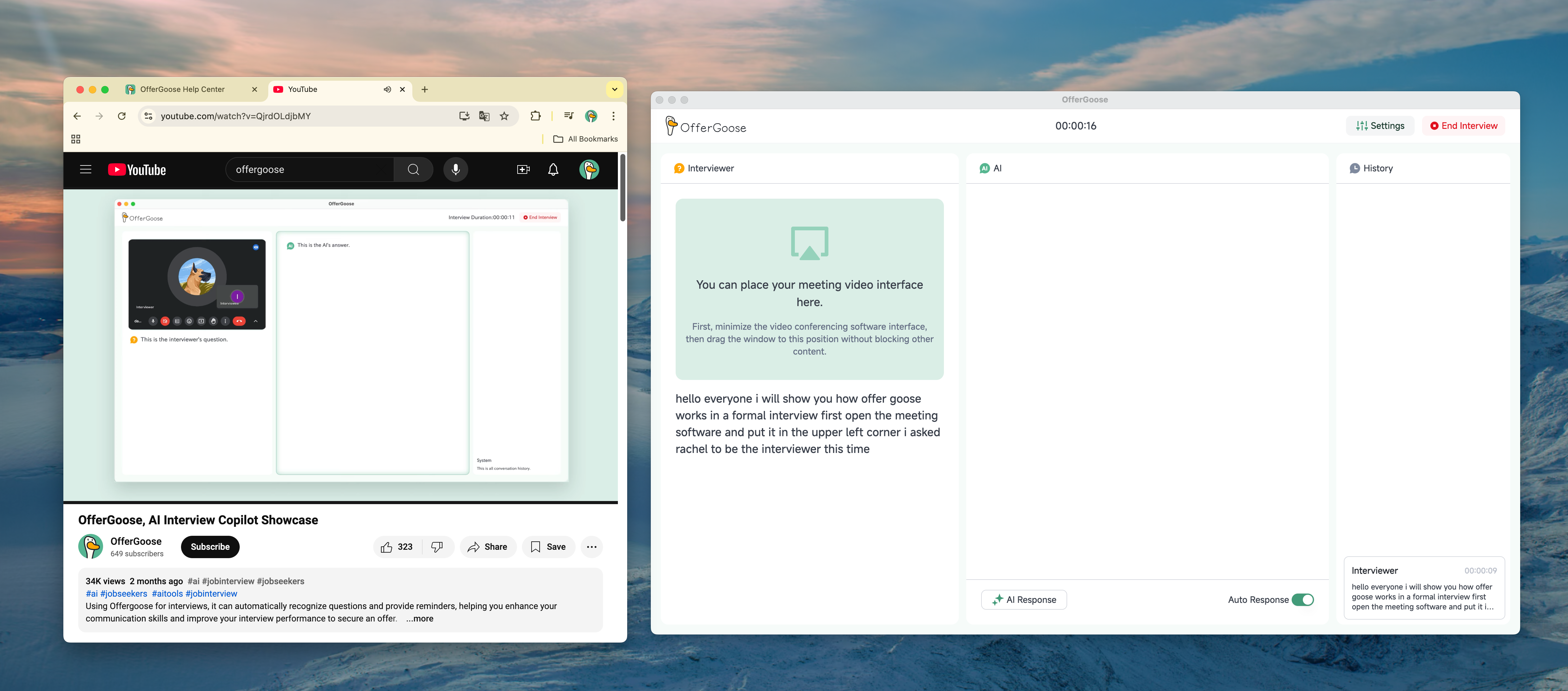
### Play interview question audio - Most flexible
This is the most flexible and simple method:
- Launch OfferGoose and enter the formal interview mode;
- Open a translation website, like Google Translate
[Google Translate](https://translate.google.com/)
- Input the required text and click the audio play button (which is usually available)
- OfferGoose will recognize the audio content and generate responses
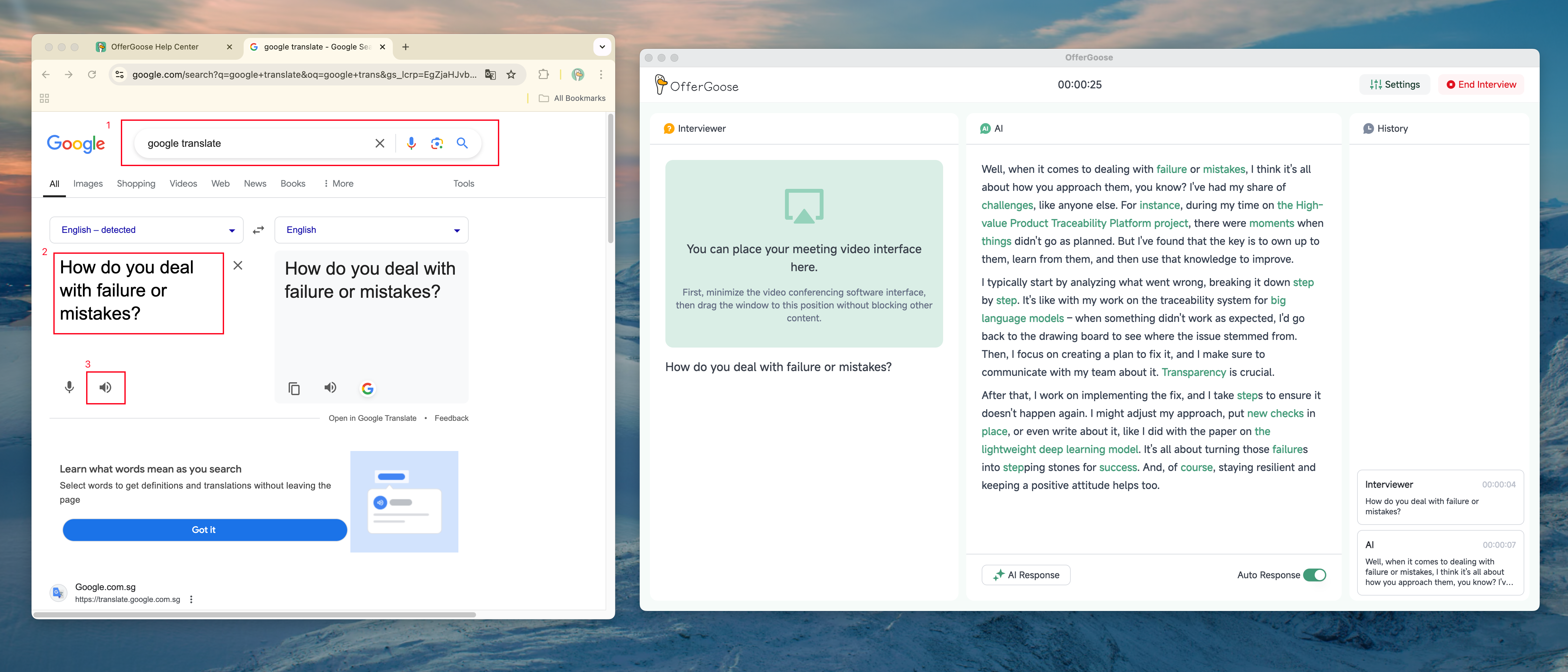
## How to test OfferGoose on your 📱 phone?
Using it on your phone is very simple: After you upload your resume
- Click the "Formal Interview" button
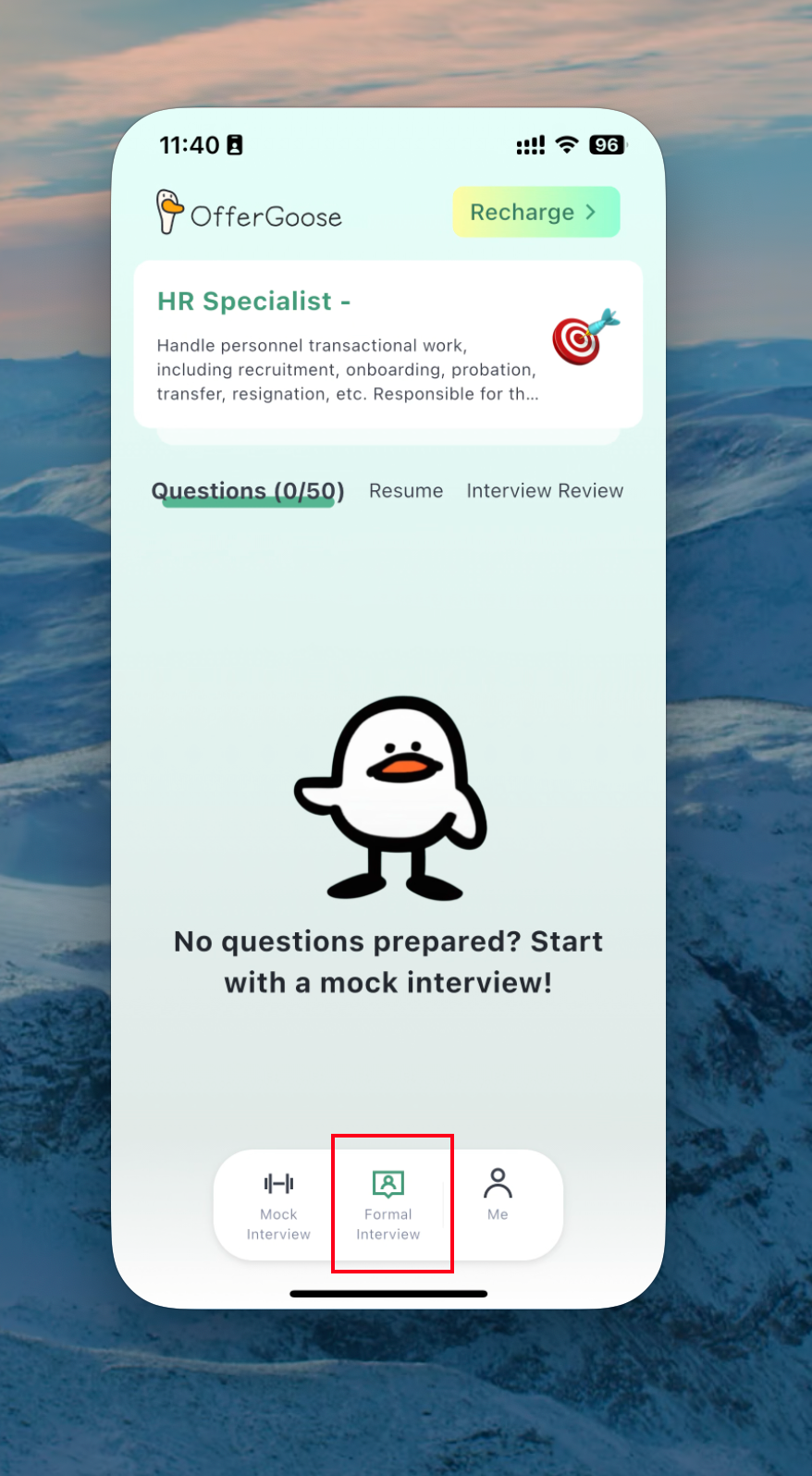
- Setting the language, length and fount size. Click "start interview"
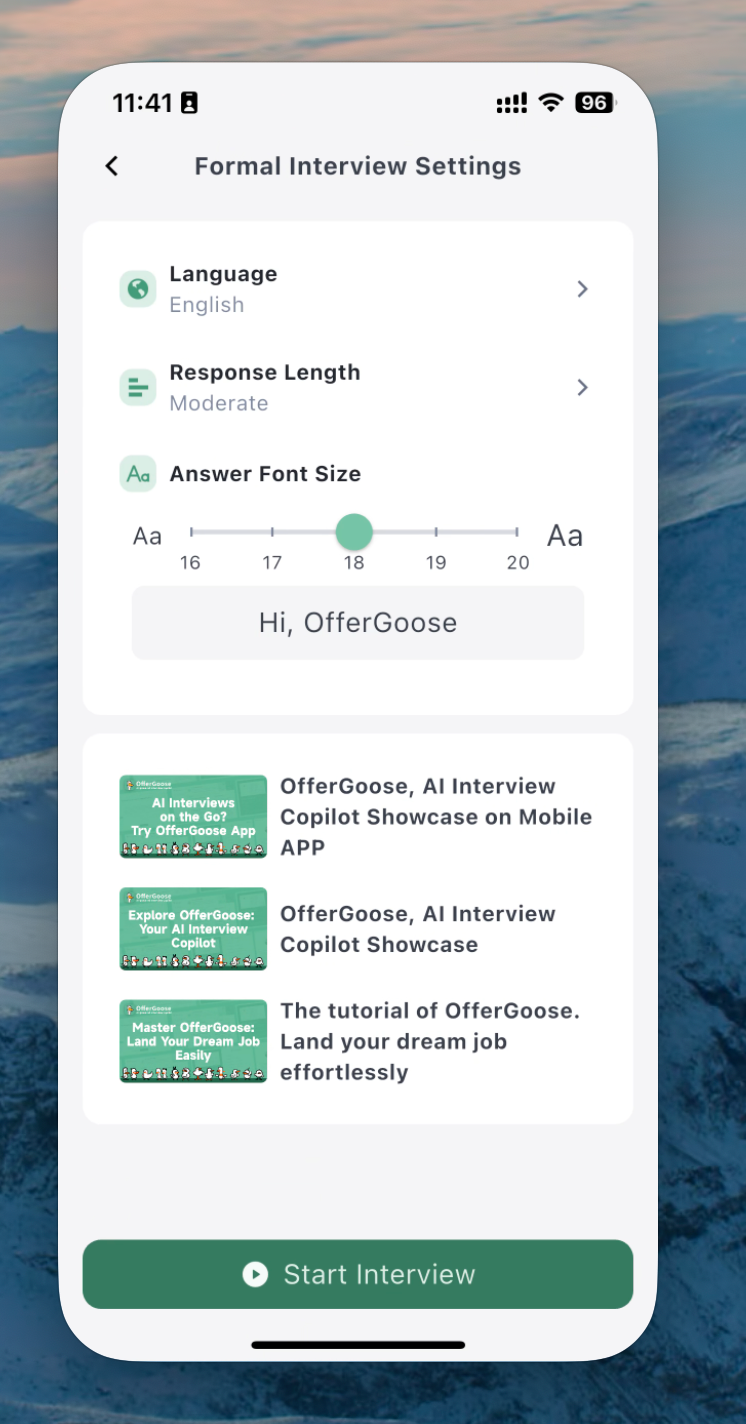
- If this is your first time to use formal interview, Please record your voiceprint the way you normally speak during an interview.
- "When you're ready, click 'Start Recording.' When you're done, click 'Stop Recording.'”
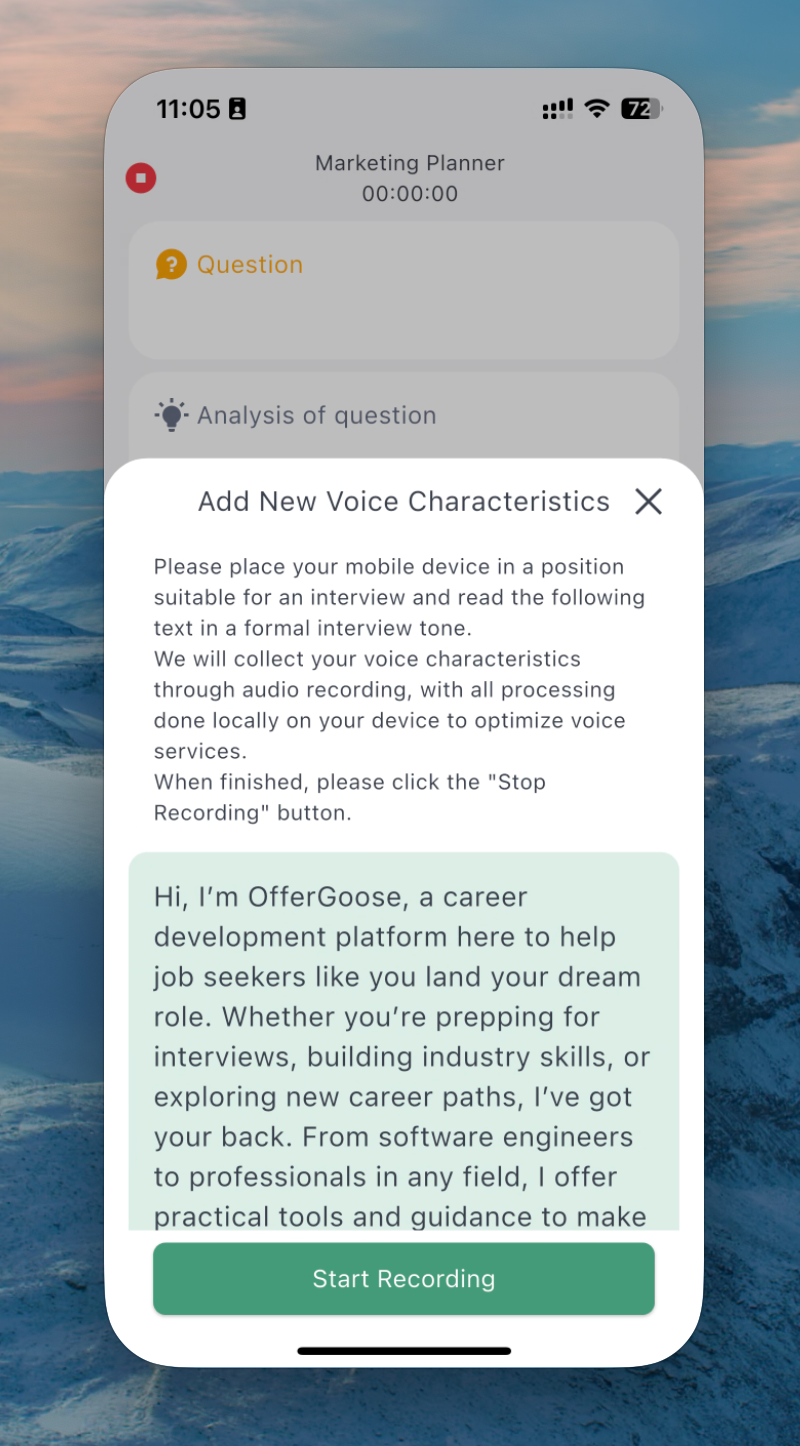
- That's the generated responses!
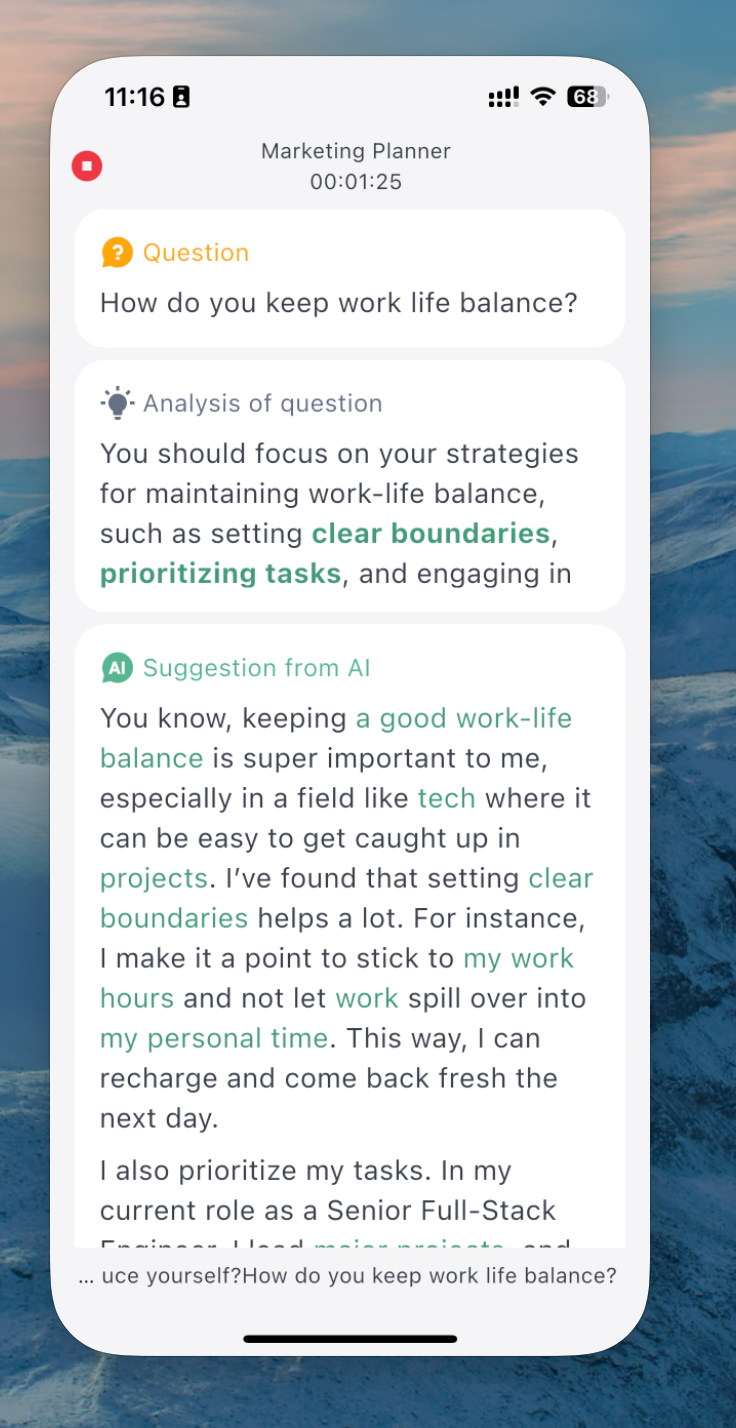
# FAQ
- **How does voice recognition work?**
On a computer, we recognize sound based on its source. During an online interview, the interviewer's voice comes from the speakers, so we identify it by recognizing the sound emitted from the speakers. When we play a video, the sound also comes from the speakers. Therefore, we need to play a sound to test.
On a mobile phone, due to certain limitations, it's not possible to distinguish between different sound sources, so all sounds will be recognized. It's important to stay quiet during the interview. Once the question is spoken, please press the button immediately to proceed to the next step.
- **What languages does OfferGoose support?**
OfferGoose supports 7 popular languages.
English(US), Spanish, German, French, Korean, Japanese, and Simplified Chinese.
- **I have a phone interview. What should I do?**
Firstly, you need to answer it on your phone or computer, you will need another phone or tablet to perform the recognition. Due to certain limitations, we are currently unable to use OfferGoose on a phone while simultaneously taking a call.
- **Can I wear headphones during the interview?**
If you are using OfferGoose on a computer, you can wear headphones because we recognize sound through the speakers. However, if you are using OfferGoose on a mobile phone, please do not wear headphones, as sound recognition relies on the audio output.
- **If I run out of time during the interview, will it stop immediately?**
Yes, it will. So please check your remaining time before the interview to avoid any interruptions due to insufficient time.
- **What specific positions and industries is OfferGoose suitable for?**
OfferGoose is a comprehensive career development platform designed specifically for recent graduates. We understand the challenges you may face when entering the workforce, so we offer a range of professional support to help you transition smoothly into your career.
Whether you are a software engineer or a newcomer in any other field, OfferGoose provides professional interview guidance and industry knowledge training. We continuously optimize and expand industry-specific modules to meet the needs of various career paths.
- **How does OfferGoose affect candidates' performance in actual interviews?**
OfferGoose helps job seekers prepare comprehensively, reducing their anxiety during interviews. Our AI provides instant feedback and guidance, enhancing the quality of users' responses and boosting their confidence, which in turn improves their interview performance. Ultimately, AI assistance helps them better showcase their true selves and abilities.
OfferGoose is especially suitable for users with limited interview experience who are prone to nervousness. Our AI mock interview feature allows users to practice in a familiar environment, helping them gradually adapt to and overcome interview anxiety. At the same time, real-time response responses and in-depth review features help users continuously improve their interview skills.
- **What are the differences in benefits between the different membership levels?**
The different levels are determined based on the total duration of your purchases. Both the simulated interview time and the formal interview time are counted together, but any free bonus time is not included.
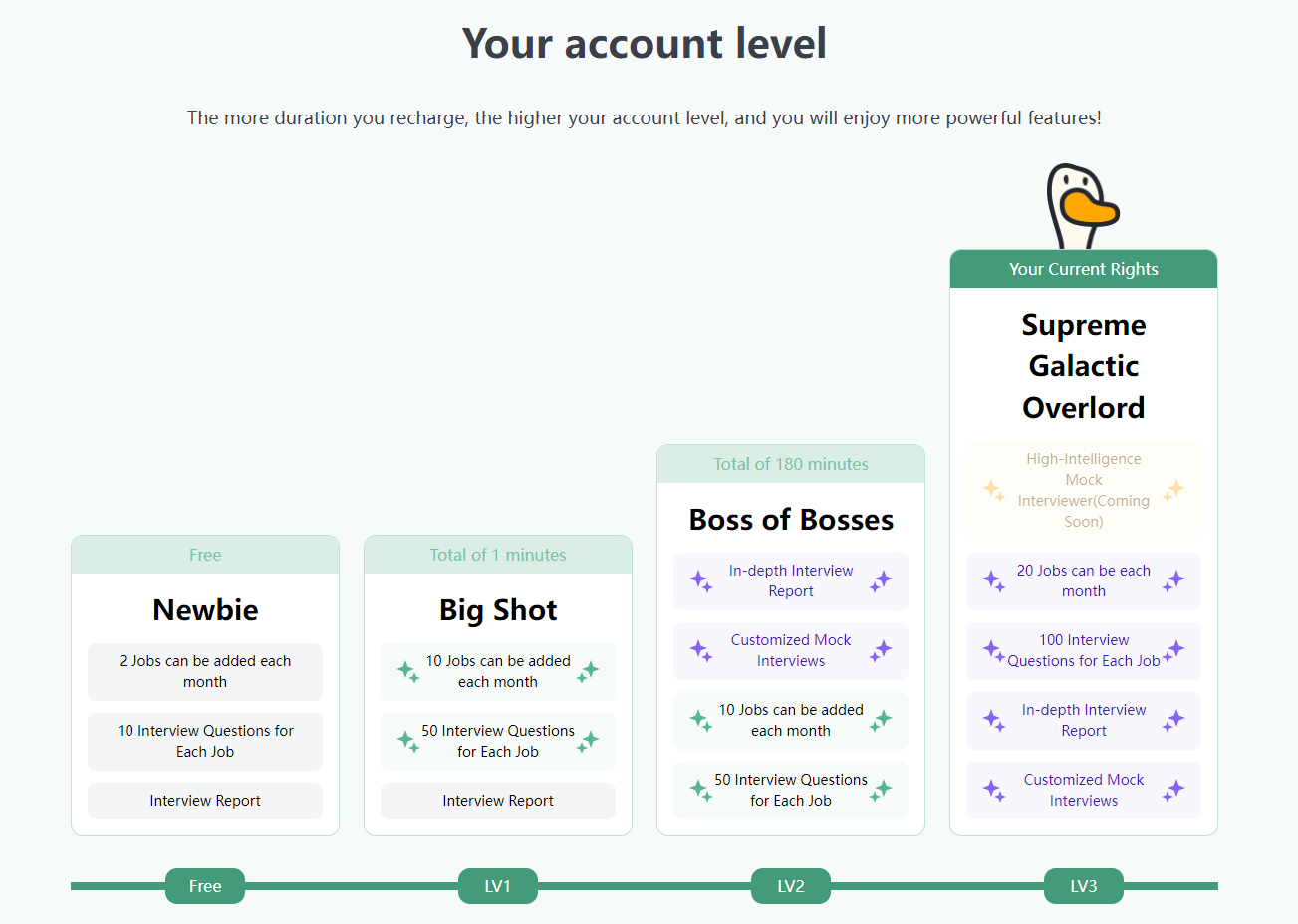
- **Can OfferGoose's AI truly understand and answer complex interview questions?**
Yes, the AI of OfferGoose is very powerful. Our system is tailored to provide customized responses based on the user's resume and personal experiences. Through multiple mock interviews, the AI can gain a deep understanding of the user's situation and provide specific and personalized answers.
Moreover, as usage increases, the AI's responses become more aligned with the user's actual circumstances, integrating their experiences to offer in-depth and relevant answers.
- **Is OfferGoose suitable for highly technical positions, such as software engineers?**
Based on AI technology from large language models, it naturally possesses a breadth of knowledge that ordinary engineers cannot match, especially in coding knowledge.
During the interview process, Multi-Faced Goose can provide technical concepts, frameworks, and example code to help users compensate for their lack of technical breadth, while also offering technical questions in simulated interviews to give users a more comprehensive preparation.
- **What scenarios is OfferGoose suitable for? Can it still be used for in-person interviews?**
The OfferGoose is suitable for various scenarios, including online defenses, mock interviews, and preparation for formal interviews, supporting mainstream remote video and interview platforms. Even for in-person interviews, users can utilize our product for thorough preparation.
For technical and detailed questions, AI can provide technical concepts and frameworks, allowing users to combine their own knowledge to answer, thereby showcasing a more comprehensive ability.
- **I'd like to download it on my Android phone. Could you tell me where I can find it?**
We are in the process of listing on the Google Play Store, which will take some time! Please **download** it from our official website **using your phone** for now.
[Download OfferGoose](https://offergoose.com/download/)
- **What should I do if I need to share my screen during an interview but don't want the interviewer to see certain things?**
There are two main ways to address this.
**First**, you can conduct the interview on your computer while using OfferGoose on your phone.
**Second,** the computer version supports hiding the software. You can click this button to go to the settings page, then click "Settings" to find the relevant option.
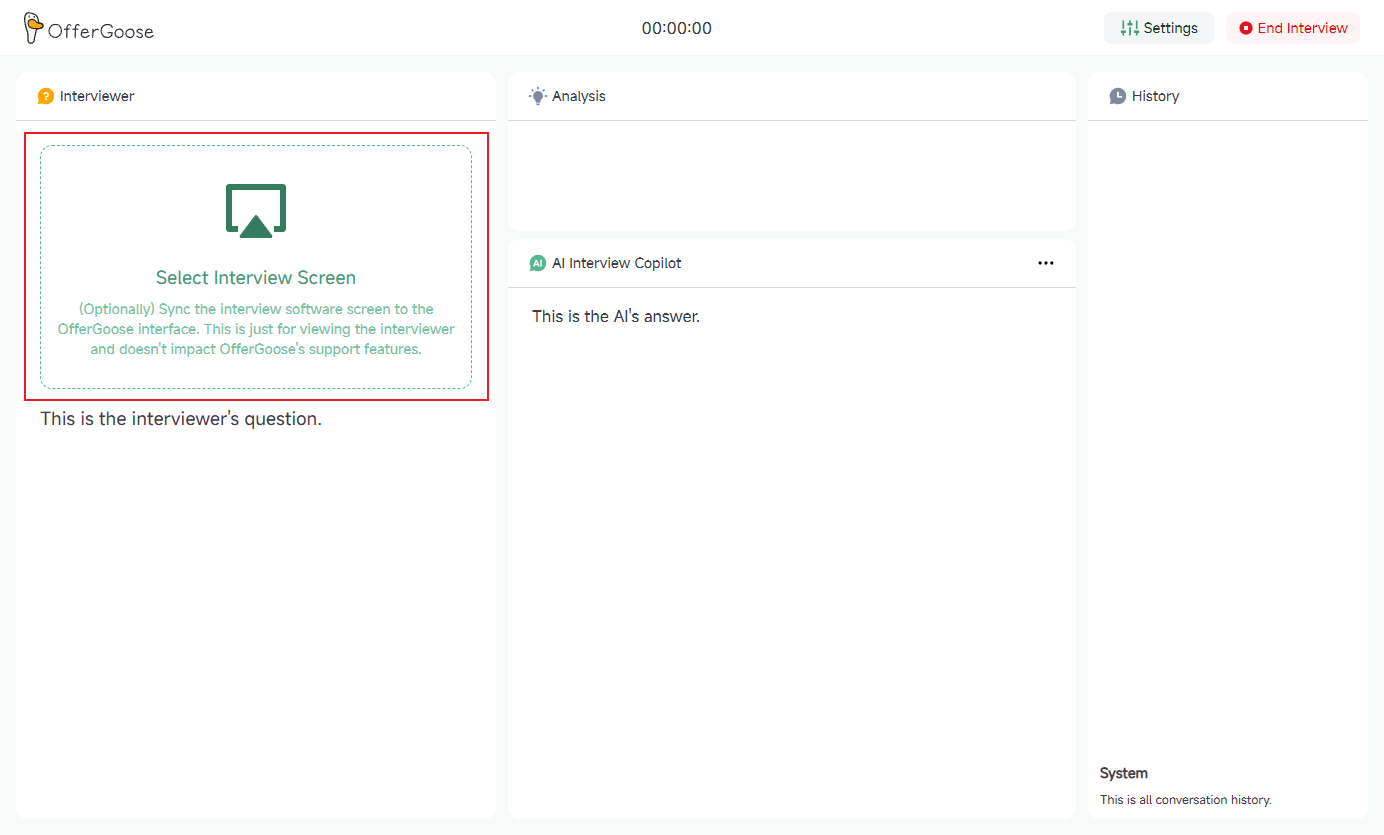
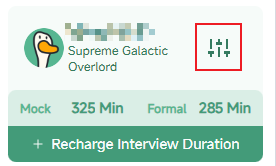
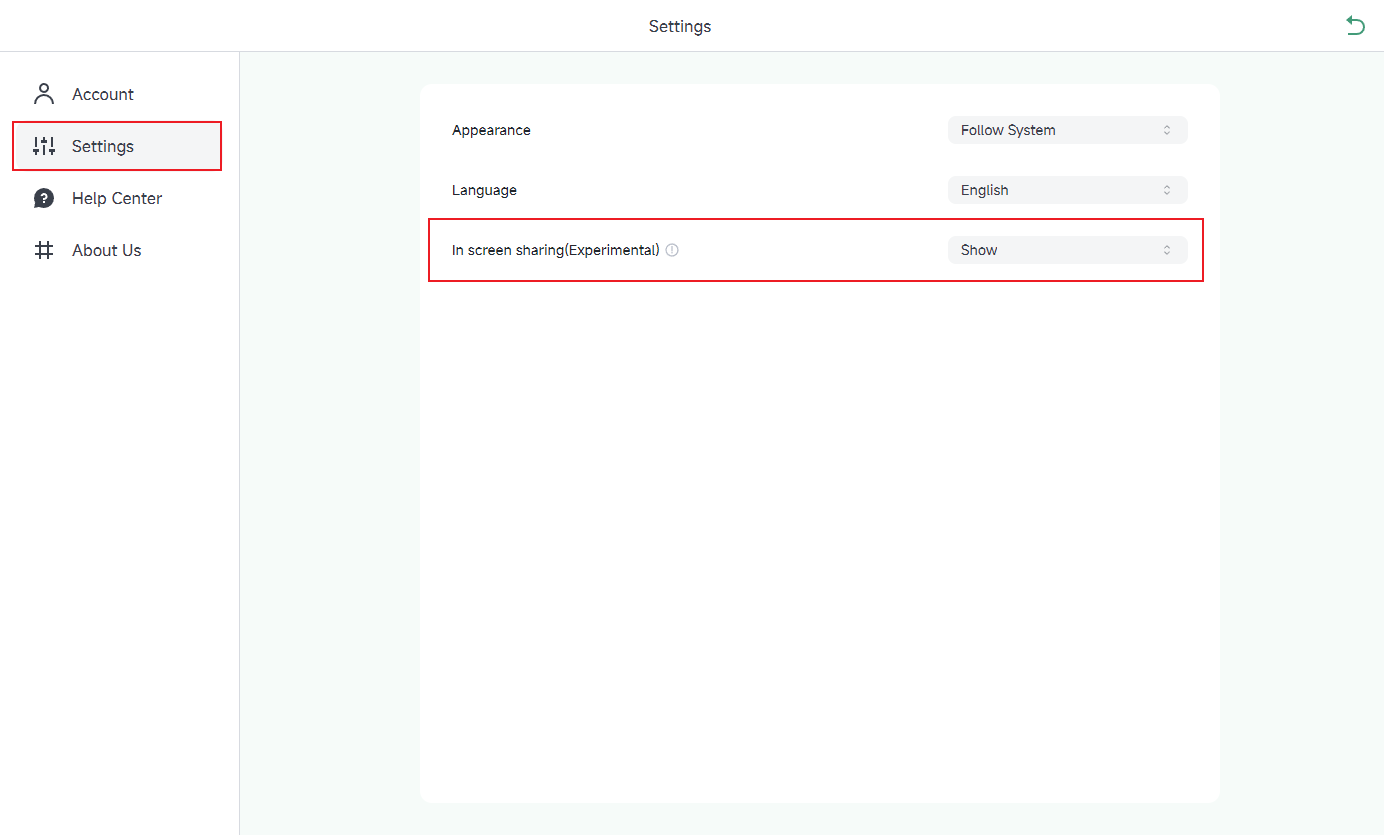
**If you don't see this option, please update to the latest version!**
- **Will using OfferGoose for interview practice affect my actual job performance, such as not passing the probation period?**
Our goal is to help users improve their practical skills through AI tools, not just through interviews. The multiple mock interviews and in-depth reviews we provide can help users better understand and enhance their abilities. We also encourage users to continuously learn and improve themselves to excel in real work situations.
# Contact us
If you have any other questions, feel free to contact us anytime!
> 📧 Email: **support@offergoose.com**
>
>
>
>